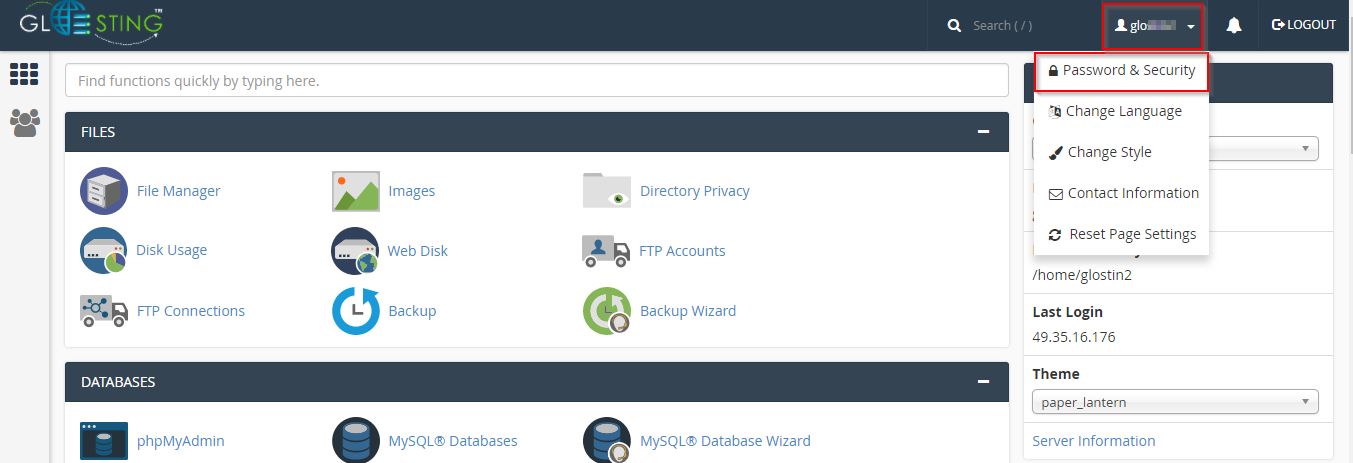cPanel allows you to change the password of your cPanel account. To do so, please follow the below procedure.
1. Login to your cPanel account. Please check our knowledge base for the procedure.
2. From the account, dropdown chooses Password & Security.
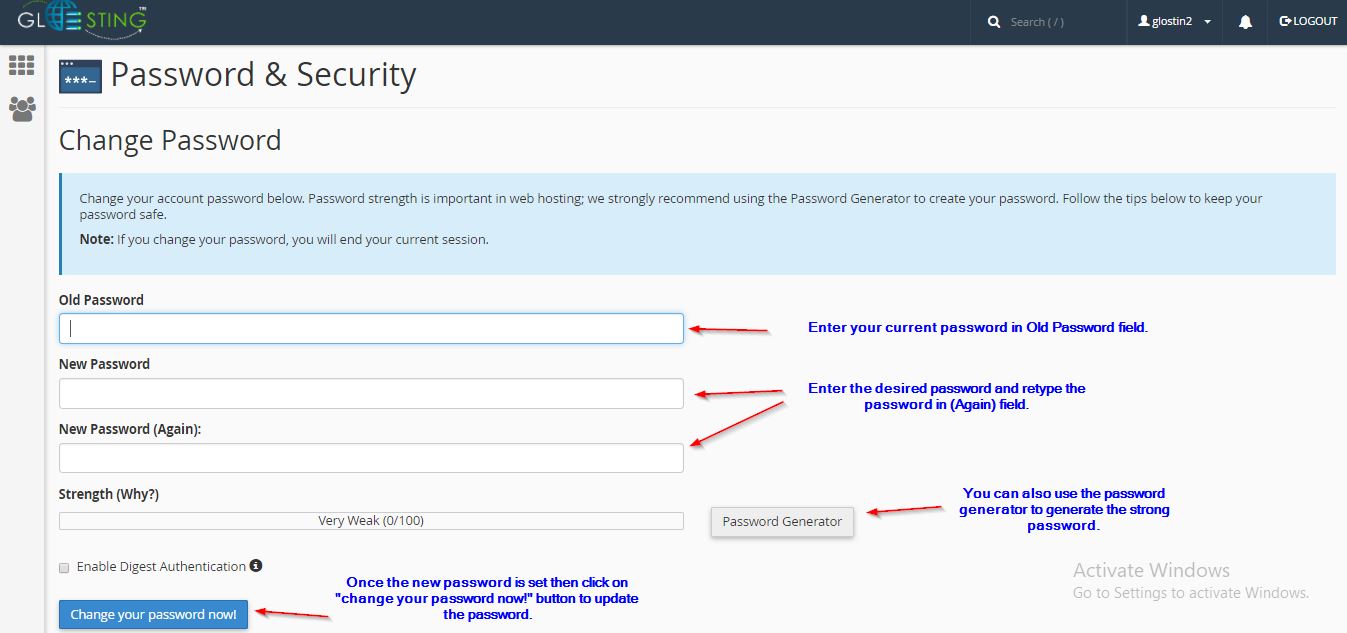
3. Enter the old password in “Old Password” field.
4. Enter the new desired password in “New Password” field, also retype the password. You can also use the password generator to generate the strong password.
5. Once the new password is entered, then click on “Change your password now!” button to update the password.