To connect to FTP server, follow below steps
1. Open FileZilla and from File Menu open Site Manager.
2. Enter the following information
Host as IP address provided in the email
Encryption: Only use plain FTP
Enter the User name and password
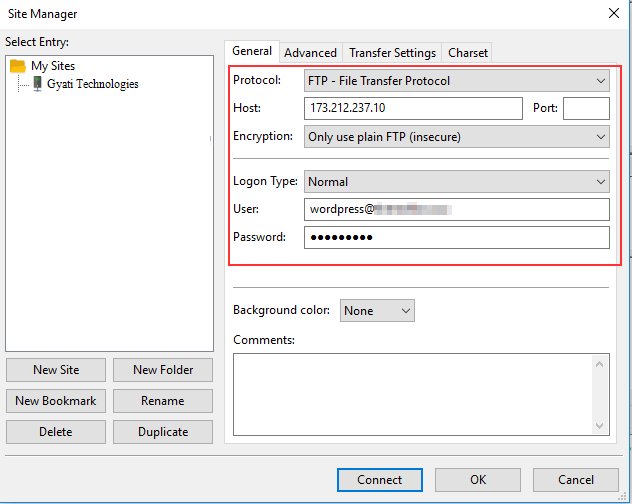
3. Click on OK
4. From Site Manager drop-down connect to Site which you have created.

