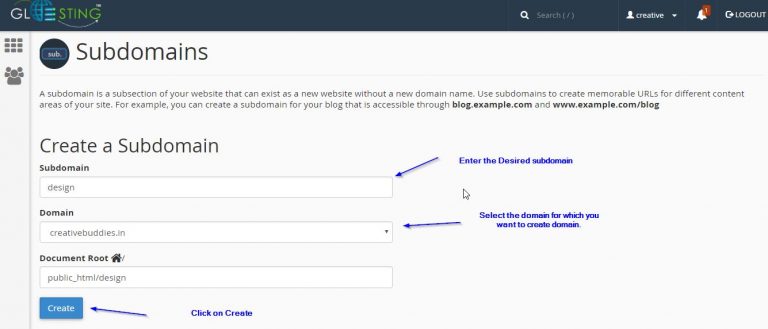A subdomain is a subsection of your website that sometimes exists as a subdirectory of your public_htmldirectory or your account’s home directory.
For example, if the registered domain name is example.com, the subdomain will be subdomain.example.com.
To create a subdomain, perform the following steps:
2. Scroll down and click on Subdomains from Domains section.
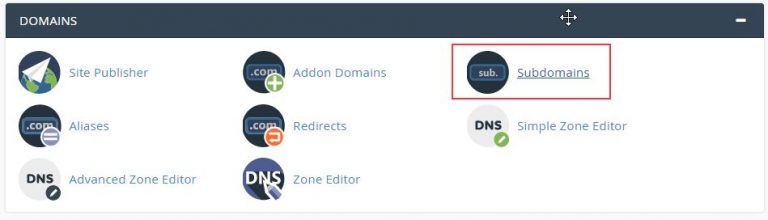
3. Enter the desired subdomain.
4. Select the domain in which you want to create a subdomain.
5. Click on create. The subdomain will get created.