An addon domain is a fully functional domain that can be created from within your control panel.
Note: Before creating an add-on domain, you need to update the name servers of the domain and point it to Glosting's server, which you want to host as addon
To create an addon domain, perform the following steps:
2. Scroll down and click on Addon from Domains section.
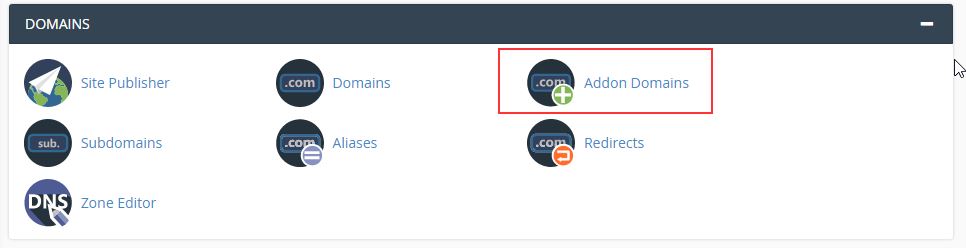
3. Now, enter the additional (addon) domain which you want to host in the same cPanel. Leave rest all settings as is and click on Add Addon domain button.
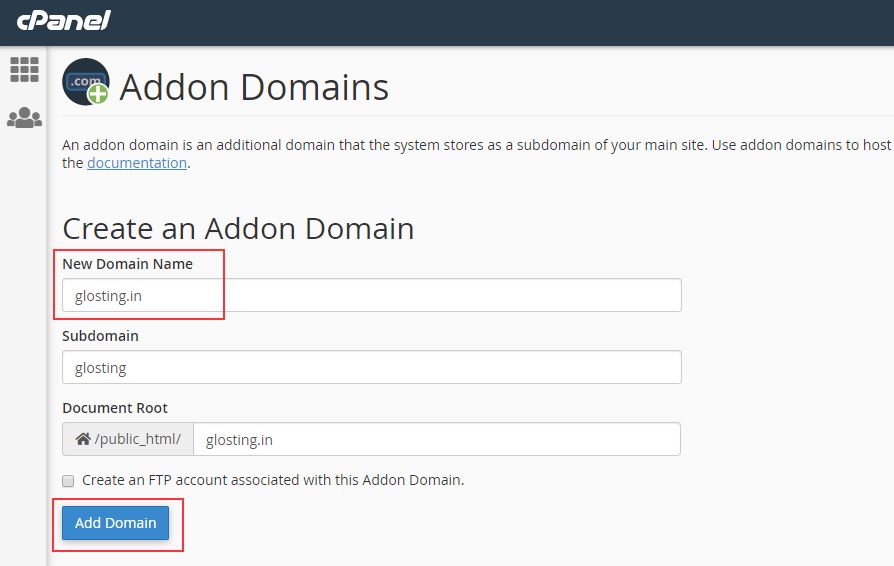
4. The addon domain will be created and the root folder for the addon domain will be created with the domain name in public_html folder.

